Building the Archipelago: A Reflection
Or: Why Miro should be your new favourite worldbuilding tool
Soon, I’ll be releasing my newest project: The Archipelago, a game about tea and trauma. The Archipelago follows the inhabitants of a world literally broken apart as they try to save what they love and make something new. In today’s post I want to reflect a bit on my worldbuilding process for The Archipelago — and on how you might incorporate what I did for your own work, too.
One of the core problems in worldbuilding is scale. Much of the work of worldbuilding involves developing large-scale systems: cultures, climates, histories on the order of centuries, and landscapes that can encompass entire planets. At the same time, though, worldbuilding must involve detail at a scale that readers can understand. Build only the big stuff and your readers might logically comprehend the world, but it won’t feel real to them. Making it real involves making it palpable to individual senses, and our senses understand the local, the personal. How do you negotiate these two needs in your worldbuilding process? How do you intertwine them so that each informs the other?
Of course, as a researcher I want to say that the answer lies in shifting our perspectives and critically examining the ways that personal narratives and large-scale systems co-create each other. But as a creator: the right tool can help shift our thinking a lot. So I’ve been looking for a while for a tool that would let me easily represent and negotiate different scales in my proces work.
When I last posted about this project in November, I asked all of you to help me add details to the world on a Miro board. Miro is a collaborative whiteboard app where users can add images, text and shapes to an ever-expanding virtual board. Miro uses vector graphics, so users can zoom in and out and create objects sized to fit certain zoom levels.
For worldbuilders concerned about scale, Miro is immensely helpful. To show you what I mean, I want to reflect on the Archipelago collaborative Miro board and what we made together with it.
I took some screenshots, but they really don’t do it justice —
here is the link to the board itself so you can follow along!
I began my process by creating a map of the titular Archipelago. I didn’t want this map to be geographically or technically accurate — rather, it gives only a rough idea of the size of each island and what, generally, can be found there. Then, in Miro I populated my map with sticky notes to give users a general sense of what I knew about the island. This is what I came up with:
When you zoom in, the sticky notes look like this. Evocative, but barebones:
I wanted users to zoom and scroll, exploring the islands as if they were leaning in and stretching their arms out to look at a big paper map. Then, to the side of the page I added a long list of questions that I hoped would inspire interesting worldbuilding details:
The rules of the game were simple: users would pick a card, drag it to an island of their choice, and replace the question with an answer for that island. Each card was unique, so that players would feel empowered to take their chosen island in its own direction.
With the board set up, I sent out links here, on social media and in a few game communities. Then I watched and waited.
One month later, the results were really interesting.
Several players added small-scale palpable details in tiny text. Zooming in to these I felt like I was zooming in to the island itself.
I like these details a lot — they help me see and feel my world from other perspectives while being very easy to add for users, who don’t worry as much about contradicting existing world details.
Other details were rather cryptic:
In contrast to the other details, which used thick, sensory description, these are short and to the point. I like how they use humour and weirdness to convey a sense of specificity and local culture (which in our world is often really weird).
Also, someone added a duck!
I wish more people had added images — I like the idea of a multimedia map with all sorts of inspirations and references. I may add this in my own final map, which I’m continuing to develop purely for my own interest.
Overall, I loved how Miro conveyed a sense of exploration through the act of scrolling and zooming. Not only does it provide a helpful interface for worldbuilding as a creator, but it can scaffold interesting world experiences for users, too. If you like the idea of organizing your thoughts in this kind of space, for worldbuilding or whatever else, I recommend checking it out. Here’s a little worldbuilding exercise to get you started:
Worldbuilding on Miro: A Quick Exercise
Zoom all the way out on Miro and create three black sticky notes. On each note, write the name and description of a location in your world. For example, you might write three neighbourhoods in a city, three landmarks on a continent, or three planets in a cluster of stars.

Now, zoom in on one location so that its sticky note takes up most of the screen. Make a smaller, white note nearby, and on it write one specific place within that location, eg. a house, a forest grove, an island, or an outpost. Repeat this process for every location at least once — each location should have at least one place, and more if you feel up to it.

If you’d like, zoom in further on a few choice places and add blue sticky notes next to them to denote people. These blue notes should be blank when you’re fully zoomed out. You could also add images or graphics to give a sense of what each place is like and what can be found there.
Zoom back out so all of the locations and places are visible. Now, use the arrow tool to draw arrows between the places. Not all the places need to be connected, but each place should be connected to at least one other place.
Next to each arrow, place a red sticky note, and write on it one connection between the two places. This connection could be one of many things: an opinion someone from one place has about the other, a historical connection, a societal dilemma, or an environmental issue.

Keep zooming in, adding places and then connecting them until you’re happy with the level of detail you have. If you try this out, let me know what you make!
A Peek Under the Hood
I would be remiss not to show you a little of my own private Miro worldbuilding board, as well. Here’s a spoiler-free look at some of the diagrams and process work I’ve been doing for The Archipelago:

As you can (sort of) see, I’ve been using Miro for everything from technical information to mechanical flowcharts to character descriptions. It’s great to have all of this stuff in one place!
Keep your eyes out for my next post, when I’ll be announcing The Archipelago’s itch page and official release date, which I promise is very soon!

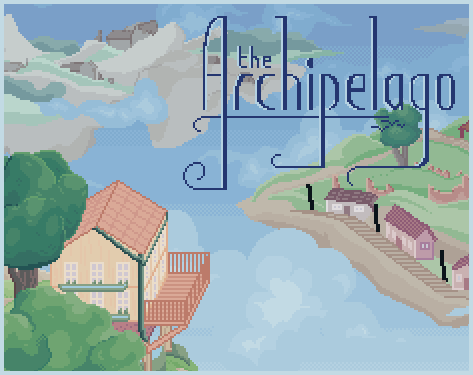

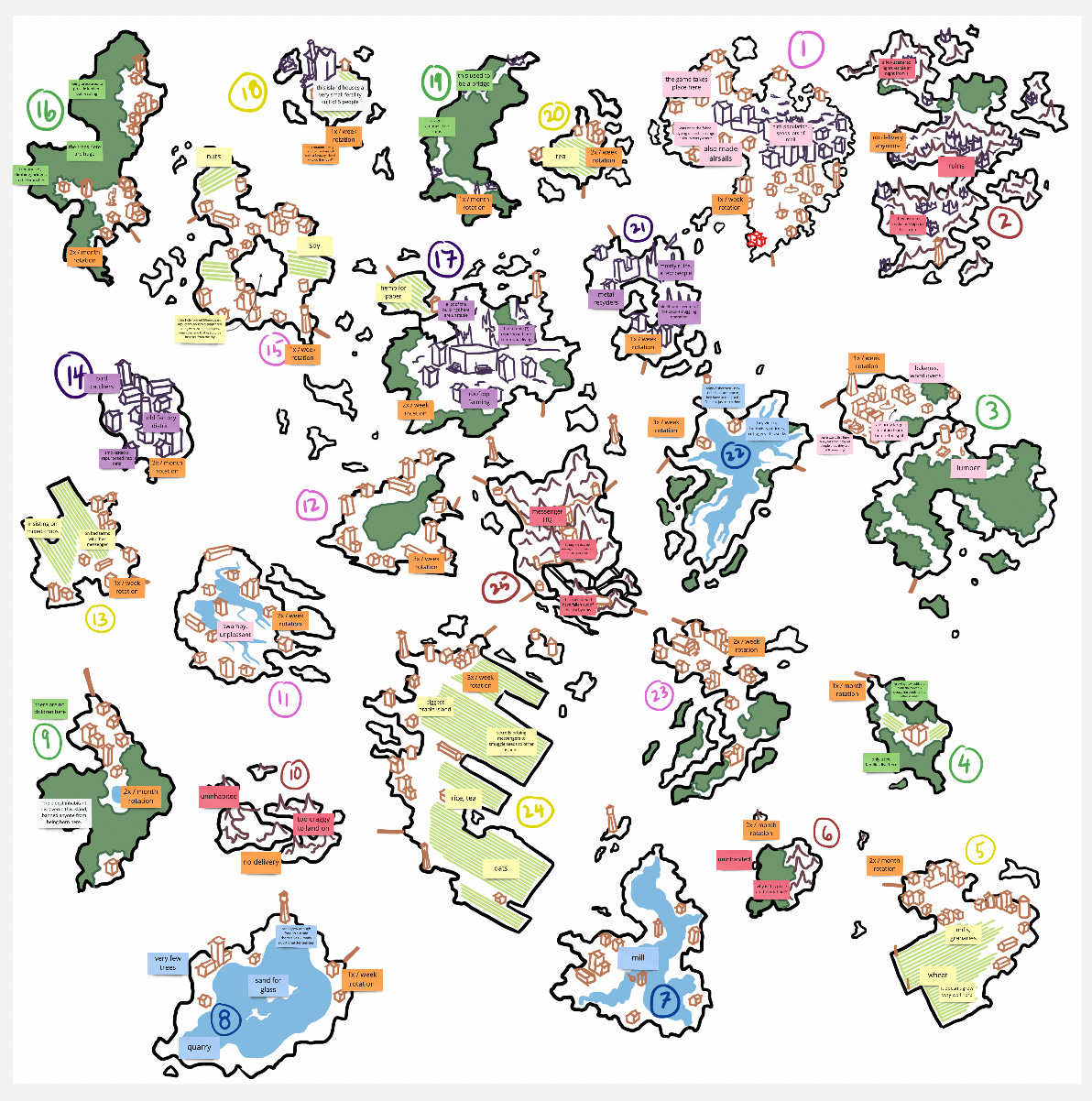


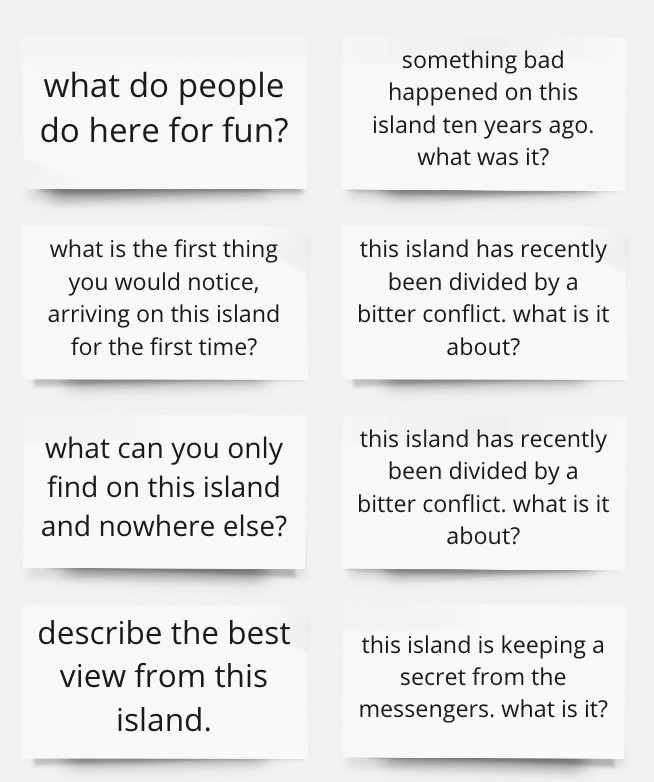

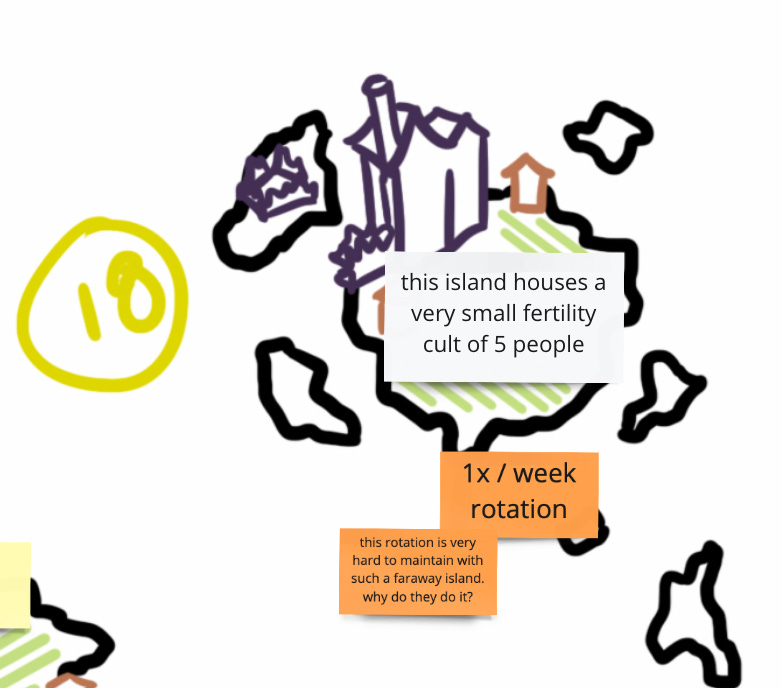




I am curious to know why you chose a group of islands and whether you considered the geophysical origins of the archipelago - were they formed by splitting off from the nearest continent, by tidal action near a shoreline, by volcanic activity? - any of which would yield different topographical features. Volcanos, for instance, offer so many story possibilities!